Sirius Satellite install 2007 B7
#1
So I did a ton of research on this using the search function (good little n00by), and decided that there are more questions than answers in regards to installing a Sirius satellite module into a B7. So in the interest of creating a clean and concise how to, I am going to document installing the module in my 2007.
So while I am new in the realm of all things Audi when it comes to installs/modifications, I am certainly not new at doing them on other vehicles. Previously I had heavily modified a 2000 Toyota Tundra, and documented everything on TundraSolutions.com under the same screen name.
Car
I actually just picked up my B7 on Tuesday night (11/15/2011). It is a 2007 A4QA, and would be what I consider as the base model. There is no Bluetooth, no tire pressure monitoring system and no Nav. The head unit itself is the Audi Symphony as pictured below:

As you can see, there is an SAT button, meaning the car is ready to accept a satellite module, and has been wired to do so.
1. Audi Sirius module 8E0-035-593 (notice no letter). I purchased from Europaparts.com for $49.95 and had it shipped next day for an additional $19.09. I have already received this item. It is an OEM Audi part, brand new and sealed.
2. Audiovox XM XMSP Terk Single to Dual Antenna Input Splitter. I purchased this item from Amazon.com for $13.99 (Iím a prime member so I think it may be a different price if you are not). I bought this part because the module has 2 inputs for the antenna, but the 2007 B7 has one antenna output.
Iím going to do the install on Friday night (I have a Cub Scouts meeting with my son tonight), so I will take pictures of each step as I go along and put them all in the next post, as well as results. From all research completed, I have found that this works on the 2006 as well as the 2007.
Background
So while I am new in the realm of all things Audi when it comes to installs/modifications, I am certainly not new at doing them on other vehicles. Previously I had heavily modified a 2000 Toyota Tundra, and documented everything on TundraSolutions.com under the same screen name.
Car
I actually just picked up my B7 on Tuesday night (11/15/2011). It is a 2007 A4QA, and would be what I consider as the base model. There is no Bluetooth, no tire pressure monitoring system and no Nav. The head unit itself is the Audi Symphony as pictured below:

As you can see, there is an SAT button, meaning the car is ready to accept a satellite module, and has been wired to do so.
Parts and part numbers
1. Audi Sirius module 8E0-035-593 (notice no letter). I purchased from Europaparts.com for $49.95 and had it shipped next day for an additional $19.09. I have already received this item. It is an OEM Audi part, brand new and sealed.
2. Audiovox XM XMSP Terk Single to Dual Antenna Input Splitter. I purchased this item from Amazon.com for $13.99 (Iím a prime member so I think it may be a different price if you are not). I bought this part because the module has 2 inputs for the antenna, but the 2007 B7 has one antenna output.
Iím going to do the install on Friday night (I have a Cub Scouts meeting with my son tonight), so I will take pictures of each step as I go along and put them all in the next post, as well as results. From all research completed, I have found that this works on the 2006 as well as the 2007.
Last edited by Toasted Coastie; 11-17-2011 at 12:46 PM. Reason: Title change
#2
For mounting the unit to the "sled" in the trunk compartment, I went to Home Depot and picked up 2 packets of #10x3/4" hex flanged self tapping screws:

For some stupid reason, they come in packs of 3. Who the f does crap like that? You know the customer needs 4 of the damn things, so you sell them in packs of 3? Friggen dunces. Anyway, they are $0.99 per stupid 3 pack.

For some stupid reason, they come in packs of 3. Who the f does crap like that? You know the customer needs 4 of the damn things, so you sell them in packs of 3? Friggen dunces. Anyway, they are $0.99 per stupid 3 pack.
#3
So Easy.
Tools needed:
Small flat head screwdriver.
5/16 socket and driver
I'll break this down the best I can. First, using a guide posted here: http://audi.barrystuff.com/s4/satRad...sat_canBus.pdf I switched the can-bus. I did this step first to make sure I remembered to do it (I'm dumb like that)
Can-Bus in stock position:
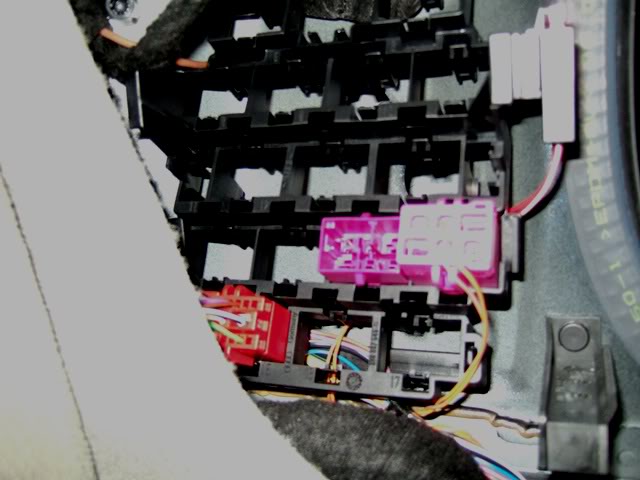
Can-Bus in Sat position:
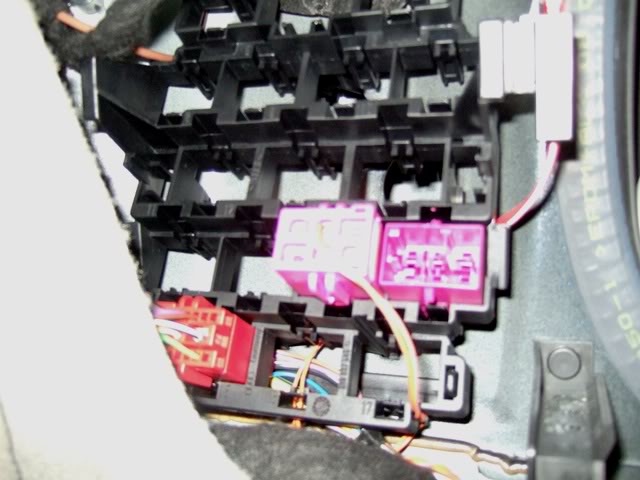
After taking care of that, I moved on to installing the unit
Unit:

Notice there is NO REVISION letter.
Went to the trunk and opened the driverside compartment:

Using the small flat head screwdriver, you can unsnap open the slide out drawer at the two indent points:

Remove the foam protection from the wires. You may have to dig around for the wires.

Using the #10x3/4" flange screwsfrom the previous post, fasten the unit to the sled. The holes are predrilled. The #10 will self tap, but they get snug real nice towards the end.
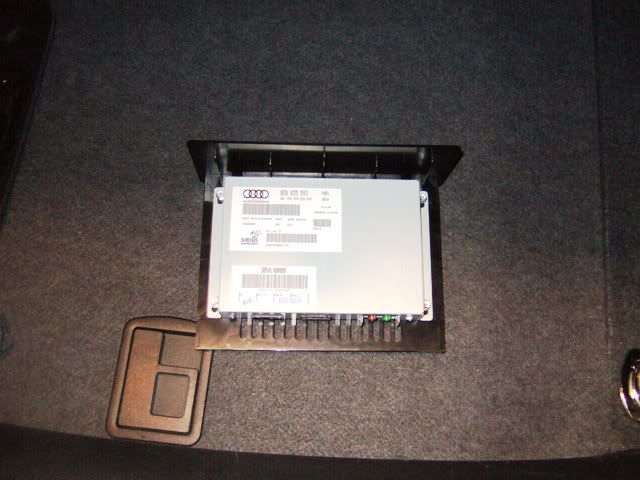
Now the tricky part: File the alignment tabs flat on the Terk adapter that goes onto the car antenna connector. Note Ė do not file off the locking tab. These tabs are designed for a socket that does not exist on the satellite
connector from the car. This I found out here: AudiWorld Tech Articles
Once you have that all set so it will connect to the antenna without any issue, connect the module:


Once you are all connected, slide the sled back into the compartment, close the door, and fire the car up.
Here is what I got once completed:



Good to go. Time elapsed including this write up, 1 hour.
All I need to do now is call and link it up with my Sirius account.
Now, that being said, I do not know what other models, options or whatever. I only know that this worked for my car. I figured, if it didn't work, I was only into it for less than $70
Tools needed:
Small flat head screwdriver.
5/16 socket and driver
I'll break this down the best I can. First, using a guide posted here: http://audi.barrystuff.com/s4/satRad...sat_canBus.pdf I switched the can-bus. I did this step first to make sure I remembered to do it (I'm dumb like that)
Can-Bus in stock position:
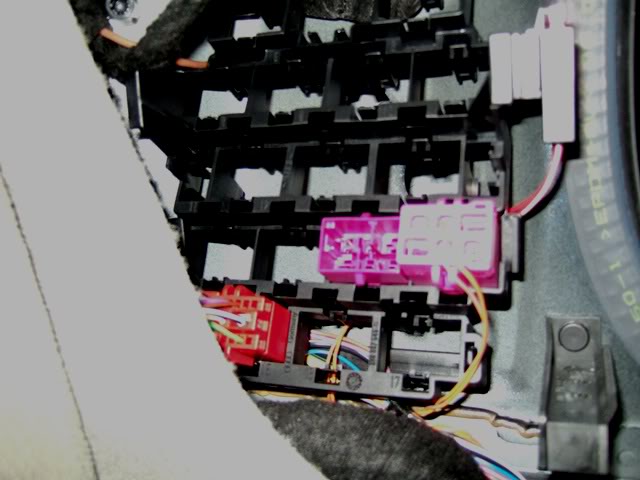
Can-Bus in Sat position:
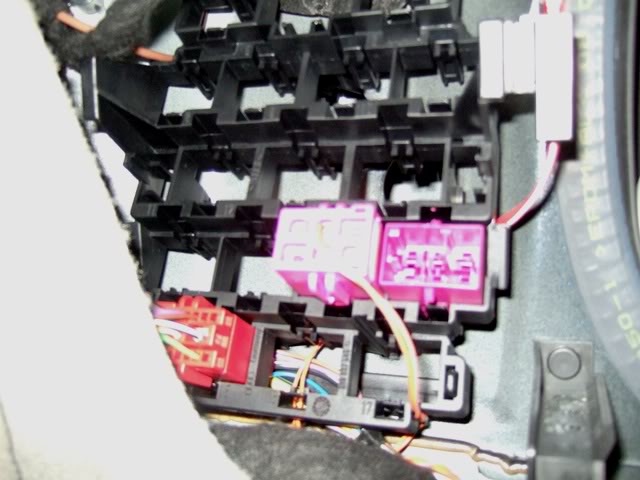
After taking care of that, I moved on to installing the unit
Unit:

Notice there is NO REVISION letter.
Went to the trunk and opened the driverside compartment:

Using the small flat head screwdriver, you can unsnap open the slide out drawer at the two indent points:

Remove the foam protection from the wires. You may have to dig around for the wires.

Using the #10x3/4" flange screwsfrom the previous post, fasten the unit to the sled. The holes are predrilled. The #10 will self tap, but they get snug real nice towards the end.
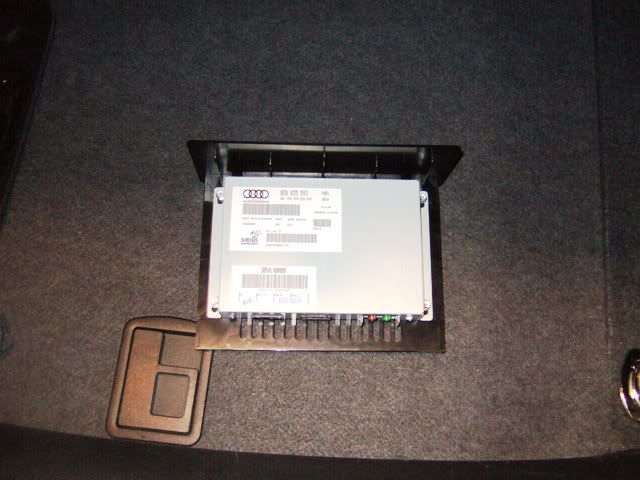
Now the tricky part: File the alignment tabs flat on the Terk adapter that goes onto the car antenna connector. Note Ė do not file off the locking tab. These tabs are designed for a socket that does not exist on the satellite
connector from the car. This I found out here: AudiWorld Tech Articles
Once you have that all set so it will connect to the antenna without any issue, connect the module:


Once you are all connected, slide the sled back into the compartment, close the door, and fire the car up.
Here is what I got once completed:



Good to go. Time elapsed including this write up, 1 hour.
All I need to do now is call and link it up with my Sirius account.
Now, that being said, I do not know what other models, options or whatever. I only know that this worked for my car. I figured, if it didn't work, I was only into it for less than $70
Last edited by Toasted Coastie; 11-18-2011 at 08:22 PM. Reason: Links and misc
#4
#5
Sirius Module with overnight shipping: $69.04
Terk Splitter: $13.99
2 packs #10x3/4" Hex Flange screws: $1.98
Total: $85.01
Dealer quote on module 8E0-035-593Q: $495
NH Flat Rate for auto work: No idea, but last time I looked it was up around $87. so for ***** and giigles, we'll call it $100
Savings: $509.99
Terk Splitter: $13.99
2 packs #10x3/4" Hex Flange screws: $1.98
Total: $85.01
Dealer quote on module 8E0-035-593Q: $495
NH Flat Rate for auto work: No idea, but last time I looked it was up around $87. so for ***** and giigles, we'll call it $100
Savings: $509.99
#8
Sirius Satellite Radio (04-early 07)(A3/A4/S4/CABRIO/RS4/TT/RS6/ALLROA, Audi Parts Super Store- Audi Accessories and Parts for sale online at a discount.
$39 Sirius unit 8E0-057-593 in stock
$39 Sirius unit 8E0-057-593 in stock
#9
I just did this install as well, very cost effective and easy to do with very little tools necessary. I also was told from the dealer I needed a G revision unit which was going to cost $495. I bought my unit from the same place as OP, but I did go with a different splitter.
I bought the Terk Sirius Antenna Splitter SIR-SP from XMfanstore, cost was $29.98.
Terk Sirius Antenna Splitter SIR-SP
On a final not if you are doing the install in a garage, make sure when you are finished and want to turn in on, back the car out of the garage so you can get signal otherwise you might wonder why they hell isnt it working
I bought the Terk Sirius Antenna Splitter SIR-SP from XMfanstore, cost was $29.98.
Terk Sirius Antenna Splitter SIR-SP
On a final not if you are doing the install in a garage, make sure when you are finished and want to turn in on, back the car out of the garage so you can get signal otherwise you might wonder why they hell isnt it working

#10
LOLz


