remote locking control location (yes i searched)
#1
Ok so I am trying to put in a new central remote locking control. So I can match it to the key FOBs I have right now. I am a little confused to its possition. I initially thought it was in the middle under the rear seat, and lookd like this...

But after speaking with someone at a used parts place he is telling me that when he looks that part up it comes back as the motion alarm sensor control.
So, where is the actual control that gets the infared (or whatever the remotes use) signal from the remote and tells the vacuum pump to lock or unlock. Is it connected to the pump? Oh I have a 96 by the way.
I wouldnt mind swapping it for one of the controls with a switchblade remote, then I could fab up a key to work with my car. Anyways does anyone know the true location of this control?

But after speaking with someone at a used parts place he is telling me that when he looks that part up it comes back as the motion alarm sensor control.
So, where is the actual control that gets the infared (or whatever the remotes use) signal from the remote and tells the vacuum pump to lock or unlock. Is it connected to the pump? Oh I have a 96 by the way.
I wouldnt mind swapping it for one of the controls with a switchblade remote, then I could fab up a key to work with my car. Anyways does anyone know the true location of this control?
#2
IMY SELF PLAN ON PUTTING IN A AFTER MARKET ALARM DO TO MY 3RD REMOTE BRAKING[:@]so im going to just wire in cliffert ,what i want to know is there anyone out there that can tell me what each number and color wire for theremote locking control is...it would save me as well as otheres on testing

#3
Um the wire that picks up the signal from the remotes on the older A4's are located on the back seat but its tucked up in the corner of the passenger side.
Wedge your hand under the back rest and try to pull the wire out, it usually has a black covering on it, follow the wire to the control unit.
Wedge your hand under the back rest and try to pull the wire out, it usually has a black covering on it, follow the wire to the control unit.
#4
ORIGINAL: auditech79
Um the wire that picks up the signal from the remotes on the older A4's are located on the back seat but its tucked up in the corner of the passenger side.
Wedge your hand under the back rest and try to pull the wire out, it usually has a black covering on it, follow the wire to the control unit.
Um the wire that picks up the signal from the remotes on the older A4's are located on the back seat but its tucked up in the corner of the passenger side.
Wedge your hand under the back rest and try to pull the wire out, it usually has a black covering on it, follow the wire to the control unit.
like on this pic.

[/size][/font]Keyless Entry Replacement ('96 A4)[/size][/font]
2001 [/font]
Applies to the Keyless Entry system on a 1996 A4. (2 button remote)
Over the years, I have had lots of problems with the keyless entry system on my 1996 A4. The system seemed to either not work or barely work most of the time. The system finally failed completely, and after checking the prices for replacement parts ($500 for the receiver and $150 for the key fob), I decided to go a different route. I visited a local car stereo store (Car Toys in Boulder), and purchased an aftermarket keyless entry system made by DEI, called the "Valet 710T" for $70. I also purchased two standard Bosch SPDT relays for $5 each to control the turn signal flashing, since the new system wouldn't directly control the lights. The results are pretty good. The range is much better than the old system (at least 50 feet), and there is an optional antenna I can add for even better range if it ever gets to that. I also ended up with 2 key fobs and a new receiver for $70, less than 1/10 the cost of the Audi parts.
The job is a bit easier than your average stereo installation, but be sure you are comfortable with car wiring before you start this. This worked for me on my 1996 US model A4, but I can't promise it will work for you. I think some time in 1997 they changed the system, so the wiring will be different for those cars.
The installation was fairly simple after I traced the wiring and figured out the functions. All the wiring can be done directly to the harness that connected to the old receiver, and everything fits nicely under the rear seat cushion where the old system was. I was able to do the job without modifying the car at all, and the work was completely reversible in case for any reason I wanted to put the factory system back.
 First, remove the rear seat lower cushion. To do this, just lift the front edge until it unhooks from the frame, then slide it forward and remove it. You will find the old receiver near the middle of the frame. It looks like the picture to the right.
First, remove the rear seat lower cushion. To do this, just lift the front edge until it unhooks from the frame, then slide it forward and remove it. You will find the old receiver near the middle of the frame. It looks like the picture to the right. Remove the old receiver with the mounting bracket. Disconnect the wiring connector. You will notice that there is no connector for the thin coax antenna cable. To remove it, you will either have to trace the cable back through the side bolster and up to the C pillar where it ends, or cut the cable. (Don't cut the cable if you want to ever put the old system back in.) Remove the mounting bracket from the receiver; this bracket works pretty well to mount the new system after drilling a few holes.
Installation is straightforward. Start by finding a physical location for both relays and the new receiver. I mounted the new receiver on the mounting bracket from the old system, and mounted the relays using existing holes on the front lip of the seat base. Make sure that all your installed parts will clear the seat when they are installed. Splice the harness that comes with the new system into the old harness following the drawing below. I chose to use "Scotchlok" connectors to splice into the harness without cutting the old plug off. You could also cut the old plug off and wire the system directly; it's a matter of personal preference.
[font="arial, geneva"]
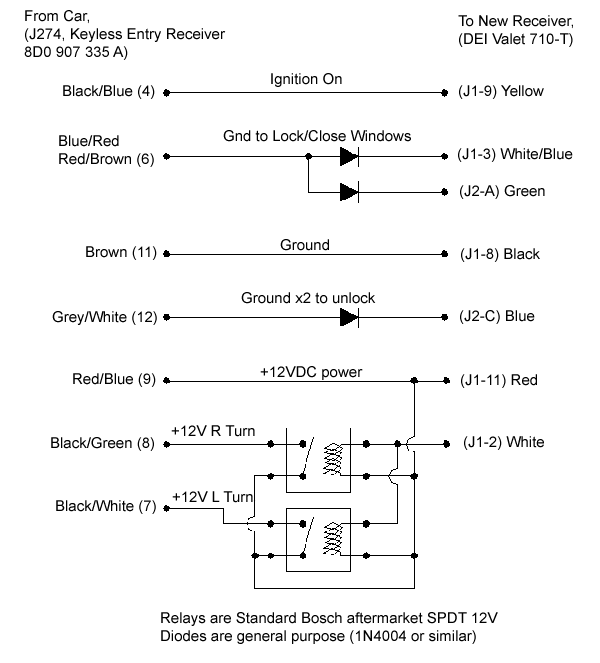
You will notice several diodes in the installation. In several cases I was unsure of how the Audi system would react to the reverse voltage that the Valet system provides on the lock wire when unlocking, and on the unlock wire when locking, so to be safe I added diodes to block the reverse polarity signal. I have also tied the line from channel 3 of the Valet system (along with the lock line from the Valet) to the lock wire of the Audi using a diode to isolate it. This allowed me to add the ability to close all the windows and sunroof by holding button 2 on the remote, something that wasn't available on 1996 A4s. You should be able to use any general-purpose diode that can handle over 20 volts and 1 amp. Be sure to observe the diode polarity.
Once you've made the connections, dress the wires using the existing wire trays. I wrapped the old connector and harness in a piece of foam to keep it from rattling and protect it from contacting the metal chassis and shorting out.
The Valet needs to be programmed. Follow the instructions that came with it. Here is how I set mine up:
Key ON programming:
Use OEM Mode, (Button one set to Channel 1)
Add button 2 set to channel 3
Key on then off programming:
1. Active arming, ON
2. Honks Off (the Audi alarm takes care of this)
3. Auto lock OFF
4. Auto unlock OFF
5. Active locking ON
6. Ignition dome light control (OFF) the Audi alarm takes care of this)
7. 0.8 pulse duration ON (ignore what the book says, the system works better with short pulses)
8. Double pulse unlock ON (check the book, to turn this on, the LED will be off)
9. Security features (not used)
10. Code hopping ON
Once again, be sure that you have the skills to do this before you start the work. If not, I'm sure that the local stereo store will do the work for a price, and it will still be cheaper than a new fob from Audi. I can't promise that what worked for me will work for you.
Thread
Thread Starter
Forum
Replies
Last Post
MilesHarrison
B5 Models
0
08-07-2013 10:43 PM



